-
Foggy winter nights in 2026

I dont think its the first time have used that headline, but that is my absolutely favourite photography weather, fog just cleans up the world(Well in a visual sense, sadly not more in these days of strife in the world), and together with a little bit of winter darkness in Denmark its the perfect setting…
-
Winter is here
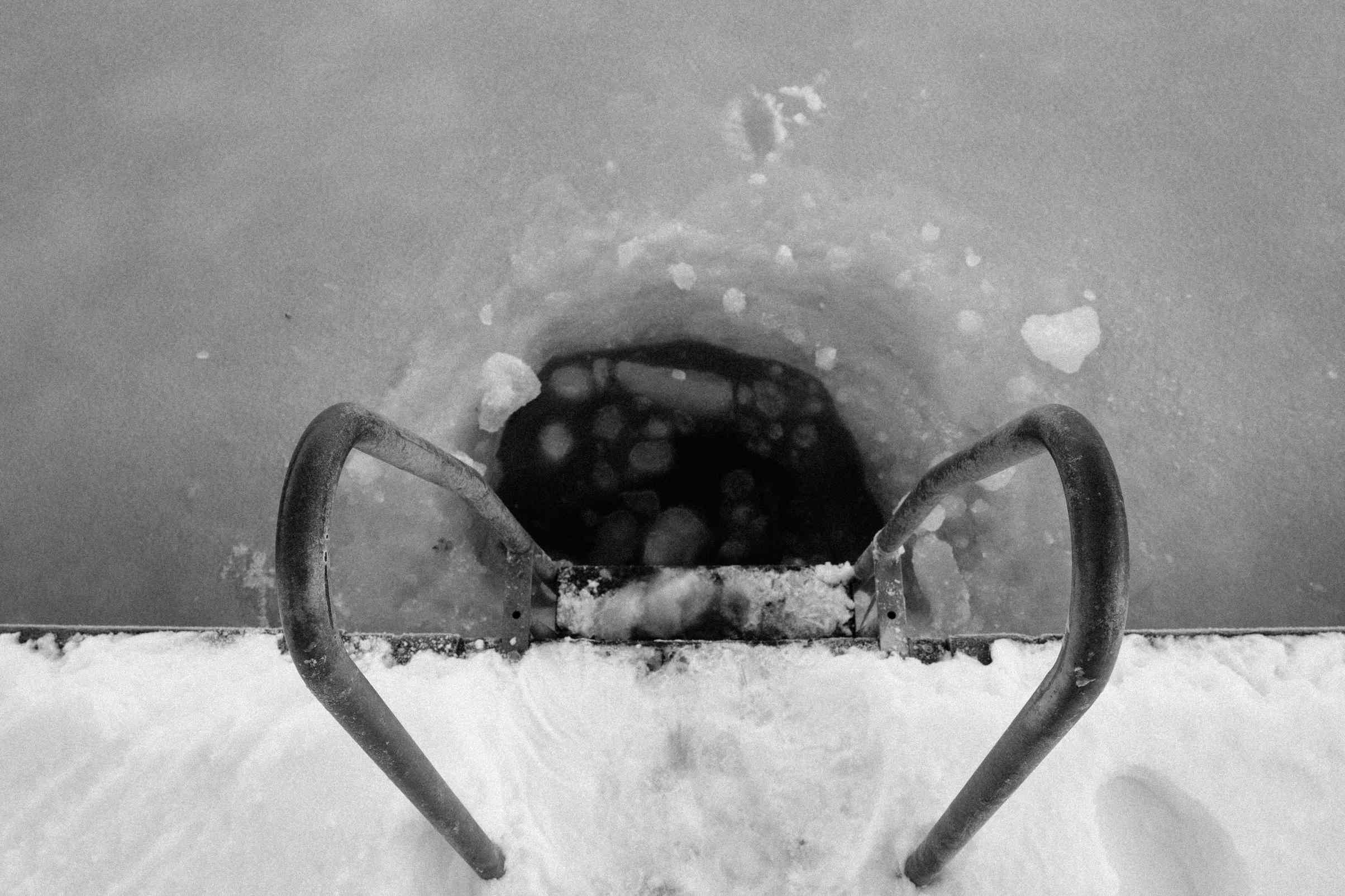
From a recent trip with my dad out to look at the snow and ice in Nibe, Denmark which is little town by the “Limfjorden” in the northern part of den. an its been a long time since i have photographed any snow. It’s been a week since the trip at the writing of this…
-
Vibecoding a batch image resizer
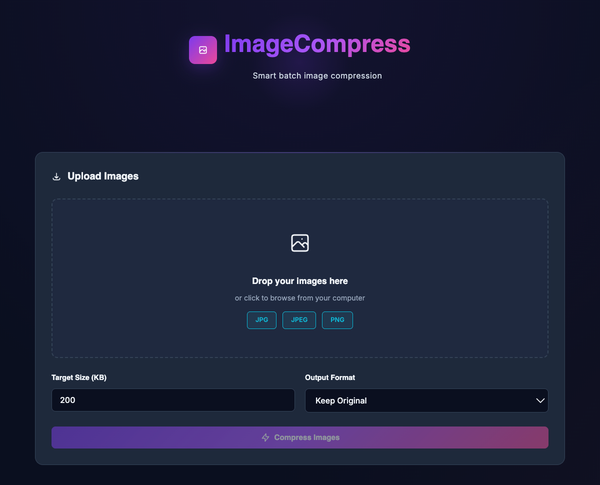
I take a lot of pictures, a lot ! With my Fuji Cameras (X-T4 and X-100VI and sometimes analog pictures on film), which i usually take home and post process in Lightroom. I don’t post most of my pictures on this blog cause i’m a lazy blogger, and don’t always know what to write about…
-
Winter is here

So winter finally arrived in Denmark, or at least in the part of Denmark where i live. Has been a couple of years since there has come this much snow, global warming and all. But yesterday the snow we have been missing all Christmas came pouring down. And i had to get out with the…
-
A little bit of Lisbon Street

Sitting here in late summer in Denmark, remembering the summer that went by in a flash, and looking through my pictures in Lightroom i have a few that i think is worth sharing outside social media 🙂 All Pictures shot with FujiFilm X-100Vo And Lisbon just kept giving 🙂